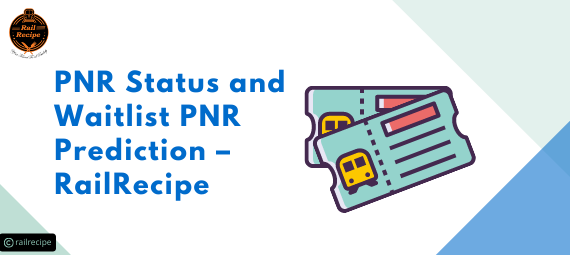PNR status and waitlist PNR prediction are the most searched terms by railway passengers. It helps them find out the exact status of their ticket or the probability of getting their waiting list confirmed. The information comes from the database of the Indian railway that has all your journey details.
Today, we will learn about the Indian railway PNR number and the status prediction of waitlist tickets. We often use this term, but sadly, most of us even don’t know its exact meaning and how useful it is to know your booking status of the ticket. Don’t worry; we provide all the details related to PNR and check the status of their train reservation from the RailRecipe website via SMS and call. Here we have covered all the details that one should know about traveling on an Indian train.
Check the IRCTC’s PNR Status and Waitlist PNR Prediction
Woah!! You can check the Live PNR status and waitlist of your IRCTC train tickets on RailRecipe by entering the allotted PNR number. After entering your ten-digit PNR number on the RailRecipe PNR status section, click the Check PNR Status button. When we reserve a ticket, it could be placed on a waiting list and confirmed after a few days. The term “waiting list ticket” refers to a previously purchased ticket that has not yet been assigned a seat or berth.
There is no coach or train seat number on the waiting list ticket because there are no vacant seats available. Waiting list tickets can be confirmed in the future before the train departs. It depends on various circumstances, such as how many confirmed tickets are canceled?
Whether an additional coach is added to a particular train. One can verify whether or not their ticket has been confirmed by using your 10-digit PNR number. Not only can you order food on train from RailRecipe, but you can also check your PNR status, train schedules, train live status, train b/w station, and live station. Furthermore, you can use RailRecipe PNR Status Prediction to see how likely your waiting list tickets will be confirmed.
“RailRecipe is one of the highest-rated e-catering apps in India to Order food by train.” (Rated 4.6 out of 5)
Check the Current PNR status and Waitlist on Festivals
One thing makes sure that while festivals month, ticket confirmation chance is predictably low. Like Diwali or Holi festivals, the train traveling rush is very high because Indian people go to their native places or hometown celebrations. So at that time, we need to check our ticket status by entering the PNR number on RailRecipe.Holi is the festival of colors. The upcoming Holi festival on Friday 18 March, tickets status and confirmation predication you can do on RailRecipe.
To manage the festive surge, we’ve upgraded our servers. Consequently, none of our users will have to wait any longer for the result page while checking their PNR status. When you check the PNR status on our updated website, you will get a quick response.
What is a 10 digit PNR Number?
PNR stands for ‘Passenger Name Record .’ This number is assigned to the ticket buyers. Due to this ten-digit number, the Indian Railway has data like passenger name, age, seat and coach number, from which station to which station travel route, or every passenger. IRCTC PNR has columns for storing the ticket’s booking status and current status. A PNR number is a one-of-a-kind identifier displayed on every booked railway ticket. Each journey’s train PNR number will be unique.
It doesn’t matter where you booked a ticket, like from counters or online mode; your ticket will definitely contain a 10 digit PNR number. Because there are a limited number of seats on each train, it’s possible that you won’t be able to receive a confirmed reserved ticket, and for the same, your ticket will be placed on the waitlist (W/L). A waitlist ticket confirmation possibility emerges when a ticket buyer cancels a reserved seat ticket. PNR status is the name given to the new current reservation status.
What Details PNR Number Contain?
Unique 10 digit PNR number includes passengers’ information about railway travel journeys.
- Details of Passengers like Name, Age, DOB, Sex
- Train Ticket information includes Train Number and Name, Start Journey Date, End Journey Date, Train Departure Time, Station Name From Start Journey To End Journey, Class, Seat number, Quota.
- Payment amount of Ticket, Transaction Type, and Other Details of Payment
- The first three digits of a ten-digit unique number indicate which Passenger Reservation System (PRS) the ticket was taken.
- The train’s zone determines the first number of train PNR concerning the train’s beginning station.
Where to Find 10 digit PNR Number on Ticket?
The unique 10 digit number is printed on a counter-booked ticket in the top left corner. Or if you booked an online ticket on E-Ticket, then unique ten-digit numbers are mentioned at the top in a separate cell. Another point I’d like to point out is that a single PNR number is allocated to a maximum of six persons when purchasing a group ticket.
What are the Means of PNR Status and Waitlist?
PNR status means knowing the current status of a ticket. If your ticket is in waiting, then using the PNR number allotted, you will get to know whether your waitlist ticket gets confirmed or not? This ticket type will be confirmed when other reserve ticket owners cancel the reserve ticket. After your ticket gets converted into a reserved ticket, you will assign a seat and coach number, etc. All these you get to know by using the allotted PNR number.
About RailRecipe PNR Prediction
RailRecipe PNR Status and waitlist, or RailRecipe PNR Prediction, can assist you in predicting your possibilities of receiving confirmed tickets. RailRecipe enables you to predict ticket confirmation using data analytics and machine learning approaches based on various criteria. Some major criteria include previous booking and cancellation statistics, station quotas, days of the week, seasonality, holidays, etc.
The chance of converting waiting tickets into confirmed reservations during the peak seasons like Diwali, Chhath, Durga puja, Holi is meager. It is owing to the enormous number of commuters returning home. Even during the busiest months, the cost of a flight or bus ticket skyrockets. You can discover your possibilities of having your PNR status confirmed on our website RailRecipe.
Types of Waiting List Tickets
Let’s have a look at a variety of waitlist tickets.
- GNWL: General Waiting List short form is GNWL have the highest chances of confirmation
- CKWL: It stands for Tatkal Waiting List, and this type of ticket PNR confirmation probability is low than GNWL
- RLWL: Remote Locating Waiting List ticket confirmation chances are low
- PQWL: Pooled Quota Waiting List have a slightly less chance of getting convert waitlist ticket to reserve ticket
- RLGN: Remote Locating General Waiting List short term is RLGN have very little chance of getting confirm ticket
- RQWL: Request Waiting List ticket is having less chance of confirmation than RLGN
- RSWL: Roadside Station Waiting List has significantly less amount of possibility of confirmation
Different Ways to Examine PNR Status
Let’s see the number of ways to check your PNR status and waitlist:
- The first way to check PNR status is via the IRCTC website for registered users.
- You can also use the Railways Passenger Reservation Enquiry website to know the current PNR status. That is only for unregistered users.
- Android users can examine on IRCTC mobile app.
- You can also inquire by visiting railway counters.
- There is other mobile app and websites to check ticket confirmation status.
- You can also look at the Final reservation charts before the train departs.
- You can check PNR status and also order Group food on RailRecipe.
How to Check PNR Status on IRCTC’s Website?
If you have booked a ticket through the IRCTC website or are a registered user, you can check your waitlist ticket status on the IRCTC page.
- Go on the Google search address bar and type “IRCTC.”
- Click on the official IRCTC website.
- For login to the IRCTC website, use your provided login ID details.
- Select ‘Trains’ from the Menu Bar.
- From the appear dropdown menu, tap the “PNR Status” option. After clicking it, you’ll be sent to the PNR status page, where you can check the status of your ticket confirmation.
- Correctly enter your given PNR number in the appear box and click on the ‘Get Status’ button.
- Now you have done, you will get to see the PNR status of the ticket which you have booked.
How to Check PNR Status on Indian Railways Passenger Enquiry Website?
Users who are not registered can check their status online on the Indian Railways Passenger Reservation Enquiry portal.
- Go on the search box of Google and enter “Indian Railways Passenger Enquiry site.”
- On the upper menu bar of this site, you will be able to see the “PNR Enquiry.” This menu is clickable, so please click on the word “PNR Enquiry.” You will click on it to the Ticket Status checking page or PNR status.
- You have to enter the booking ticket PNR number to get the PNR current status and click the ‘Submit’ button.
- After submitting the 10 digit number, your PNR status with all journey details will be displayed on the appeared page.
How to Check PNR Status via SMS?
To know the PNR status, you have to text 139. Here is the format you have to follow to see the status of your train ticket.
- First, Enter “PNR” and then your 10 digit PNR number.
- Format: PNR < 10 digit train ticket PNR Number >. Example: PNR 4360447781
After sending this text message to 139, immediately get an SMS with your current PNR status. It is one of the best ways to check the status when your internet data is finished or doesn’t have access to it.
How to Check PNR Status and waitlist via Call?
You can also get your current railway ticket PNR status and waitlist details by dialing 139 from your cell phone. The following are the easy steps to take:
- Dial 139
- Follow the prompts to pick your preferred language.
- To check the Live status of your PNR, press 1.
- Enter your PNR number, which is ten digits long.
- Verify the passenger information record (PNR) number.
- It will give information about your PNR status and travel details.
What Do the Abbreviations used in the PNR status and waitlist mean?
You may be perplexed by the abbreviations on a PNR number status page or a ticket, and you may ask what these terms imply. No need to worry here is my help for you to understand all these terms:
- CNF: This means that you have a confirmed ticket
- RAC: ‘Reservation Against Cancellation’ means that you will probably get a reserve seat ticket if someone cancels their ticket. However, you are permitted to board the train.
- WL: The term ‘waiting list’ refers to a ticket for which no seat has been allotted to you. It only gets confirmed when the ticket owner cancels a reserved or confirmed ticket. If the chart is prepared, you will not be permitted to board the train if your IRCTC PNR status remains WL.
- CAN: Cancelled Ticket
What are the Main Features of Using RailRecipe PNR status and waitlist?
- You will get a proper current update of your booked ticket status.
- You can predict your chances of getting your ticket confirmed.
- You can also lookup your PNR status and seat and coach position.
- PNR status with passenger names and journey data is also available.
Frequently Asked Questions
Q: What does NR/0 indicate in a PNR status?
A: Your ticket may have been confirmed, but there might be chances that it is not updated on the IRCTC website if the current status of your tickets is NR/0 after the chart is created. In this case, you have to check the current status of the booked ticket by sending a text SMS to 139. For sending text, write the word ‘PNR,’ leave one space, and write your PNR number correctly. Example: PNR 4360447781
Q: Is it possible to check Indian Railways PNR status using Hike or WhatsApp?
A: Yes, you can!! You can check the status live from the RailRecipe website. Here are steps to check PNR Status Live:
- Visit the RailRecipe website
- Enter your 10 digits PNR number
- Click on check PNR status
- Immediately you will get redirected to the next page and get the real-time PNR status.
Q: My PNR number is not shown by my name and other information on my ticket, so how can I find it?
A: For PNR status online check, most people prefer RailRecipe.com because it gives you many other options to check like Live Train Status, PNR Status, time table, and so on. The best part about RailRecipe is that you can also order food and get your ordered food delivered to your train seat during the journey.
Q: How can I receive information on a PNR that has been flushed?
A: No, you can’t receive flushed PNR because PNR numbers are only available online for five days following the date of departure. They are flushed but saved in the database; thus, we can’t verify the status of flushed PNRs. The phrase “flushed PNR” is used at the railways’ end.